INSTALL MICROSOFT OFFICE 2007 IN UBUNTU 12.04 or 12.10
I have successfully installed Microsoft Office 2007 in Ubuntu 12.04. I installed on both 32
bit and 64 bit machine. The steps are little different
for the different architecture.The instruction for installing MS Office in 12.04 has a slight difference from that I earlier explained for Ubuntu 11.10.
Update: This method works in Ubuntu 12.10 as well. This works on Mint 14, XUbuntu 12.04, XUbuntu 12.10, etc also. This method is expected to work on 13.04 and 13.10 but is not tested. Please inform through comment if it works fine in later versions of Ubuntu/Mint.
[Note: Click here for Installation of Microsoft Office 2010 in Ubuntu 12.10/13.04/13.10 ]
1. First step was to install wine1.4, winetricks, wine-gecko1.4. If winbind is not installed install it also.
2. Secondly install Microsoft Core fonts
If you have any problem with the installation then download the offline installer and do the setup as follows:
Update: This method works in Ubuntu 12.10 as well. This works on Mint 14, XUbuntu 12.04, XUbuntu 12.10, etc also. This method is expected to work on 13.04 and 13.10 but is not tested. Please inform through comment if it works fine in later versions of Ubuntu/Mint.
[Note: Click here for Installation of Microsoft Office 2010 in Ubuntu 12.10/13.04/13.10 ]
1. First step was to install wine1.4, winetricks, wine-gecko1.4. If winbind is not installed install it also.
2. Secondly install Microsoft Core fonts
If you have any problem with the installation then download the offline installer and do the setup as follows:
3. 32 bit users can directly go to step 4. 64 bit users only must run the following commands in a terminal. This will set the Windows version as 32 bit. The Microsoft Office is available for 32 bit only.
[Warning: rm -rf ~/.wine will remove the all programs and configuration under wine. If you have something important in that directory please backup before running the following commands.]
4. Run winetricks in terminal and following screen appears. Select Install a Windows DLL or Component and Press Ok.
In the next window tick the following packages
a) dotnet20
b)msxml3
c)gdiplus
d)riched20
e)riched30
f)vcrun2005
[This step can be run in command line also. You can use winetricks dotnet20 for installing dotnet 20. The different components can be installed all together also by the command winetricks dotnet20 msxml3 gdiplus riched20 riched30 vcrun2005.But during installation of msxml3 it will give a download link. This has to downloaded and put inside the folder
/home/user/.cache/winetricks/msxml3 and the command needs to be re-run. During installation of dotnet20 it may give an error dialog. Just press Ok. It wont affect the installation. If installation of dotnet20 fails then follow the instructions give down. )
This step may fail while installing dotnet20. It will return an error: dotnet20 requires Microsoft Installer 3.0. In that case download Microsoft Installer 3 and install it. Use the command "wine path to installer" after cleaning wine directory and reconfiguring it using following commands.
[Warning: rm -rf ~/.wine will remove the all programs and configuration under wine. If you have something important in that directory please backup before running the following commands.]

Again run winetricks and select above packages and install.
MSXML 3 installation may also fail. In that case you have to download msxml3.msi
and copy to /home/user/.cache/winetricks/msxml3. Run winetricks again and install the above said packages.
4. Copy the Windows installation to home directory. Extract the ISO image. Now in terminal run the installer by using "wine path to installer". Select Office 2007 Enterprise. Enter your Microsoft Product Key in next Screen. Accept the EULA.
Now select the Customize option in Next Screen.
From the dropdown Menu at the Left side of Microsoft Office Select the components you want to install.
Click Install Now. Wait for the installation to complete.
Press Close. If office installation fails delete the wineprefix and start from scratches.
To run the Installed office go to Dash and type Microsoft Office.
During First run select I dont want to use Microsoft Update
Now I am able to run Microsoft Office 2007 in Ubuntu 10.10.
5. I installed SP2 after this as it has the option to save as PDF also. The installation is simple. Just type " wine path to installer" in terminal (wine office2007sp2-kb953195-fullfile-en-us.exe). Now service pack three is also available to download
Now I am able to run to Microsoft Office 2007 Service Pack 2 without any problem.
Note : 1. By installing cups-pdf (sudo apt-get install cups-pdf), we can have a pdf printer in wine. This way, we can export to PDF not only from MS Office, but also from any other application installed in wine
2. VBA macros need microsoft visual basic runtimes which is available for installation via winetricks as vb2run, vb3run, vb4run, vb5run, vb6run, etc.
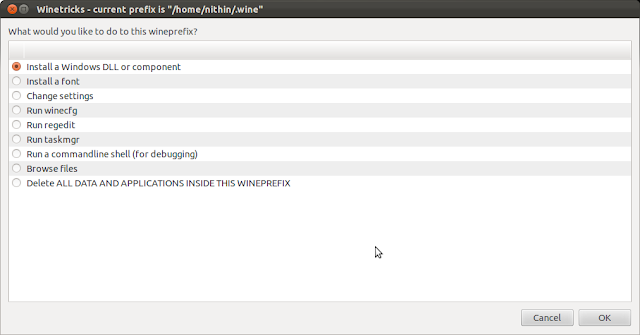
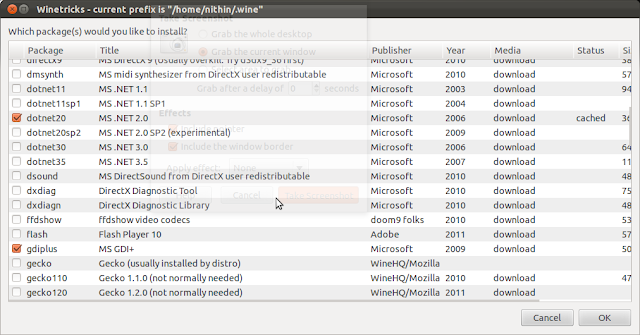









Thank you very much
ReplyDelete:)
DeleteThanks a lot! Works nearly perfect - only the link to the sp2 is broken.
ReplyDeleteThank you very much for reporting the problem with link. I have updated the download link for SP2
Deletevery informative thanks a lot
ReplyDelete:)
Deletedoes this work without crashing or any other known issues
ReplyDeleteThanks for your comments. Really happy to find that it works for others also without any trouble :)
DeleteWorking perfectly.
ReplyDeleteCossa
Thanks for your comments. Really happy to find that it works for others also without any trouble :)
DeleteDownload Service Pack 3 from: http://download.microsoft.com/download/2/2/A/22AA9422-C45D-46FA-808F-179A1BEBB2A7/office2007sp3-kb2526086-fullfile-en-us.exe
ReplyDeleteThank you very much for posting the link. I have updated the article with that link
Deletethank you !
ReplyDelete:)
DeleteThank you, took me forever to realize i needed to run wine as 32 bit
ReplyDeleteI took a very long time to realize this issue.
DeleteThanks so much! It took me three separate tries until I found this tutorial.
ReplyDeleteI am really happy to hear that you are able to follow this post and install MS office without any troubles.
DeleteThanks, it works you should warn people that they should back up data before using the rm -rf ~/.wine. Might not be obvious for everyone.
ReplyDeleteSorry for that... rm -rf ~/.wine will remove the all programs and configuration under wine.
DeleteThanks very much. I was also having trouble with it using Wine under AMD64. My Office 2007 .EXE got corrupted, which made matters worse, but redownloading it and your instructions got it working again just fine.
ReplyDeleteI am happy that you could follow this guide and install Microsoft Office. I had really trouble in installing office for a long time and tried different ways. This is one method finally I could come up with for installing office 2007 without any trouble.
DeleteThanks .. worked like a charm to the tee..
ReplyDeleteOn 12.04 Ubuntu.. absolutely no errors.. Installed the wine from the software marketplace and it installed winetricks and wine-gecko also.
Only for msxml3 manual download and install was required.
Thanks a ton. appreciate your documentation
KI
I am really happy to hear that you are able to follow this post and install everything fine. Thanks for the comment
DeleteHi.Finally i got to see a better solution(step by step) after googling the net for a long time.
ReplyDeleteI'm only a beginner in Ubunu ,so I dont get far with many things.
My problem here is I got dotnet 20 and gdiplus installed.msxml3 is not getting installed.i got it downloaded.the msxml3.msi has been placed in the folder.ie on the terminal /home/lavender/.cache/winetricks/msxml3 ,when i run,i get the following :
'bash: /home/lavender/.cache/winetricks/msxml3: Is a directory'
can u direct me from here.i ran winetricks,but i dont get to see this installed.
thanks.
You can rerun the command using winetricks after copying to that folder. It will install automatically.
Delete------------------------------------------------------
nithin@Sectumsempra:~$ winetricks msxml3
Executing w_do_call msxml3
Executing load_msxml3
------------------------------------------------------
Please download msxml3.msi from http://download.cnet.com/Microsoft-XML-Parser-MSXML-3-0-Service-Pack-7-SP7/3000-7241_4-10731613.html, place it in /home/nithin/.cache/winetricks/msxml3, then re-run this script.
------------------------------------------------------
nithin@Sectumsempra:~$ winetricks msxml3
Executing w_do_call msxml3
Executing load_msxml3
Using native override for following DLLs: msxml3
Executing winetricks_early_wine regedit C:\windows\Temp\_msxml3\override-dll.reg
Executing wine msiexec /i msxml3.msi
fixme:storage:create_storagefile Storage share mode not implemented.
err:richedit:ReadStyleSheet skipping optional destination
err:richedit:ReadStyleSheet skipping optional destination
fixme:msi:ControlEvent_SpawnWaitDialog Doing Nothing
nithin@Sectumsempra:~$ winetricks msxml3
Executing w_do_call msxml3
msxml3 already installed, skipping
nithin@Sectumsempra:~$
Hi, first of all, Thank you very much for this tutorial. I successfully installed Office 2007 in Ubuntu 64 bit.
ReplyDeleteI am n00b in ubuntu, so please tell me that now i have installed 32 bit office using this tutorial, will i be able to install 64 bit windows programs through wine? if yes - will i have to use any specific commands and will previous installation of office 2007 be still usable?
same i want to know also about the case of future installation of 32 bit programs in this 64bit ubuntu. what precautions will i have to do to prevent deletion of any of previously installed programs.
thanks.
regards,
Dr. Atul Tiwari.
You can you can install different programs with different environment in wine. This can be done using WINEPREFIX. Please read this: http://www.linuxquestions.org/linux/answers/applications_gui_multimedia/complete_guide_using_wine_command_line
DeleteThanks for your reply..
DeleteI will certainly have a look at the link in my free time.
please clear one more doubt -
y did u use this command in installing 32 bit of office -
"rm -rf ~/.wine"
and how to preserve data/installed programs, if use of this command is necessary for the installation of 32 bit s/w.
thanks.
regards,
rm -rf ~/.wine will remove all settings and installed applications under wine directory. This is a problem if you have other programs installed under wine. But I assumed no other program is installed in wine and that was the easiest way to clear all previous installations and settings under wine. But you can create a new prefix and install inside that. Then you don't need to delete all wine directory contents globally for the user like this.
DeleteHappy to know that this post is really helping many people :)
ReplyDeleteWhen i run command to install wine, winetricks and wine1.4-gecko, it has an error:
ReplyDeleteE: Unable to locate package wine1.4-gecko
E: Couldn't find any package by regex 'wine1.4-gecko'
Can you help me how to solve it? Thanks so much.
Hey, i solved, it has name wine-gecko1.4 instead of wine1.4-gecko. I found its name in synaptic package manager. :D
DeleteThanks for reporting the error.. I have updated it the text..
DeleteBy installing cups-pdf (sudo apt-get install cups-pdf), we can have a pdf printer in wine. This way, we can export to PDF not only from MS Office, but also from any other application installed in wine
ReplyDeleteThats a great information. Thanks for posting it here. I will include that in the text
DeleteI have just tried with wine 1.5.15 and it MS office 2007 installed without any of the winetricks... though I'm lacking Unity integration, MS office apps seem to run fine. There is a lot good things done in that project...
ReplyDeleteThe unity integration can be done by going to the /home/user/.local/share/applications folder and add executable bit to the .desktop files belonging to MS Office.
DeleteSir, how can I exactly do Unity Integration in the MS Office? I am new to Ubuntu 12.04, and I can't seem to follow this instruction accurately. May I request a detailed Instruction? Thanks.
DeletePlease follow step 8 at this link : http://nithinaneeshsct06bt.blogspot.in/2013/02/install-microsoft-office-2010-in-ubuntu.html
DeleteThank you very much Nithin. I try to install office enterprise 2007 using Play On Linux, It appeared to be installed successfully, but it didn't worked well. Whenever I tried to open Word it tried to install something and produced a lot of error messages. After google pont to your post, but still there was some error messages on, i think at step 3!, i ignored that and installed word 2007.
ReplyDeleteIt worked perfectly on Xubuntu 12.04.
not step 3, after step 4
ReplyDeleteThanks a lot! Works like a charm!
ReplyDeleteafter complete the 3rd step and then type in terminal "wine path to installer" the error
ReplyDeleteerror is
wine: cannot find L"C:\\windows\\system32\\path.exe"
and what the mean is;- "Copy the Windows installation to home directory."
plese solve it
You have to enter the actual path for your installer or copy the installer to home directory and just give the name of file
DeleteEg: "wine /media/nithin/SOFTWARES/For\ Windows/Documents\ and\ Office/MS\ Office/Install.exe"
thanks for your tutorial!
ReplyDeletenice to know that there are many people using ubuntu, especially an indian... all my other friends here think using ubuntu is a job for the pros
anyway,
i have a small problem here...
1.the office orb menu acts funny
eg. i click officeorb>saveas and it opens the saveas submenu
now within the same officeorb menu, i move my cursor to (try to open) print and the officeorb menu disappears
this happens for any submenu with the > arrow next to it
2.i cannot insert any audio/video file in office though media player 10 is installed thru wine
seems that it cannot even play wma files!
What is the need of "especially an Indian" comment here? I have seen many Indians working in Linux and many don't need even the X server (or GUI) for their jobs to be done. When it comes to research areas, most people in India doesn't use Windows and prefer Linux. Ubuntu is the distro of choice because of the biggest support provided by community and due to the easy of using it. Ubuntu is gaining so much popularity in India. There are also many Indians who contribute to the development of Ubuntu. And I have no idea about the country you are from or what is the scenario in your county.
DeleteAnd regarding your problem , do you have a Graphics card? This occurs if your graphics card is not properly configured (in Ubuntu) or not accessible (to wine).
Also please note that if you are Using MS Office 2010 also these problems may happen. MSO 2010 has many other dependencies. I am still trying to figure out what are the needed dlls for MSO 2010.
DeleteHi and thanks for the article. opening files work OK
ReplyDeleteAre VBA macros in XLS suppose to work ? or does it need something else ? I'm on 12.04 64 bits
I havent used VBA macros anytime. But I think they will be needing some runtimes other than the installed ones (dotnet20, msxml3, gdiplus, riched20, riched30 vcrun2005). I am not sure about the dependencies need for macros.
DeleteThere is vb2run, vb3run, vb4run, vb5run, vb6run available in winetricks for VB runtimes. Try installing these. I guess that will help you. Please post back did that help you, so that I can include it the post. It may help many others
Deletetried vb6run, No success so far .... it doesn't report error about missing dll anymore when I activate the macros, but the macros list are empty
DeleteTry installing vb2run, vb3run, vb4run, vb5run also. I am not exactly sure of which is the correct needed one..
DeleteThanks for your post. It helped me fix error. Thank you.
ReplyDeleteSir, I followed all your instructions. Microsoft Office 2007 seemed to work fine, and it almost did my job.
ReplyDeleteHowever, there is something that was not working: Microsoft Office Help (offline) for all suites (word, excel, power point, project, etc.). Microsoft Office Help (online) works, although I do not always have an internet connection.
Please help me with it, as I was just starting to use Microsoft Project Pro 2007. Thanks sir.
I am not sure about the help problem. it may be because you might have choosen not to install help while installation. Please check that.
DeleteFor desktop integration go to /home/user/.local/share/applications. You will find many .desktop files in the folder. Find the ones for Microsoft office, open properties and tick allow excecuting file as a program (or add chmod +x filename from terminal). Now these can be accesed from Dash or Unity directly.
Thanks sir for the response. The help file, I wasn't able to make it work offline, although online help works for my system running Ubuntu 12.04.1 LTS with WINE 1.5.17.
DeleteThere is something that I discovered, although I don't know if it will work on other systems. Since we set the default Windows Version to Windows XP, I stumbled on some web page saying that srchui.dll is a core component of the Windows Search found in XP Desktops. So, I downloaded Windows Desktop Search 2.6.6 from http://www.microsoft.com/en-us/download/details.aspx?id=15494. After installing it using WINE, my Microsoft Office 2007 Suites (word, excel, etc.) worked lightning fast. I don't really know about this, though it worked on me.
The desktop integration I asked was not the one you meant sir. I meant that the menu bars of Office be integrated with the Unity desktop. The one you meant was automatically done in my desktop; they can be accessed from my Dash directly.
Thanks sir.
I understood the integration you need. But I am also clueless about how to do that for any Wine applications without crashing wine. If I find a way I will post it here.
DeleteThanks sir for all the help. I'll watch out for it.
DeleteJust wanted to add that this method got office 2007 running under linux mint 14. Thank you very much for this post, I was unable to locate any single page that had identified all necessary components.
ReplyDeleteCheers,
dbd
Thanks for posting that. I will edit the text and include that this works in Mint also.
DeleteGreetings and THANK YOU!!! for all this valuable information.. i was reading through it all and wondering if it would be the same approach for Linux Mint 14 ?? So grateful for dbdouek's post. I had a look at Ubuntu, and tried Mint after that. Still pretty much a newbie at Linux but have wanted to give it a go for many years now, and am mostly enjoying the experience.. thanks to wonderfully gifted, kind people as yourself who take the time to help others like myself. Like so many, it took a bit of searching to find your post with the appropriate information, but worth the search time now.
DeleteThank you Nithin C, sir for the time & effort to post such concise helpful, information for the use of others : )
Karen from Australia
Thanks Karen for the encouraging comment :)
Deletehey hey
ReplyDeletethank you very much ,you have save my nightmare
and could you show us how to install Microsoft 2010 office also in Ubuntu 12.04
you have done great among linux user
Sorry about that... I am trying to install Microsoft Office 2010 in Ubuntu 12.10 from past 3 weeks. No success so far.. If am successful I will post it in my blog. I haven't figured out what are the dependencies needed.
Deletehey, good work!
ReplyDeleteso helpful!
Thank you. Happy to hear that it is helping many people :)
DeleteHelp
ReplyDeleteWhat is going wrong here
I got the error after "sudo apt-get install msttcorefonts"
Reading package lists... Done
Building dependency tree
Reading state information... Done
E: Unable to locate package msttcorefonts
I am sure I had good internet connection at the time as it read package list
I continued the installation anyway.
Microsoft Word works fine with no errors I could discern how ever for other aplucation on which I am extremely dependent such as Ms Publisher opens but crashes the instant a document is opened
unhandled page fault read access at 0x000000...
then request debug or close
How can I resolve this issue
This may be because your system failed to download the fonts. This happens usually when you are behind a corporate proxy or an ISP that blocks the requests send by dpkg. Please follow the alternate (offline) installation instructions in step 2. If error persists then try apt-get purge msttcorefonts and try the offline installation instructions again.
DeleteIf the wineprefix is not made 32 bit as in Step 3,it can cause this unhandled Exception.
In some cases this unhandled page exception is caused by the ATI proprietary driver (fglrx). It may be fixed (not sure) by adding this line to xorg.conf file, in the video card section under 'Driver "fglrx"':
Option "UseFastTLS" "2"This may be because your system failed to download the fonts. This happens usually when you are behind a corporate proxy or an ISP that blocks the requests send by dpkg. Please follow the alternate (offline) installation instructions in step 2. If error persists then try apt-get purge msttcorefonts and try the offline installation instructions again.
If the wineprefix is not made 32 bit as in Step 3,it can cause this unhandled Exception.
In some cases this unhandled page exception is caused by the ATI proprietary driver (fglrx). It may be fixed (not sure) by adding this line to xorg.conf file, in the video card section under 'Driver "fglrx"':
Option "UseFastTLS" "2"
How to run winetrick in terminal?Please help.
ReplyDeleteIt can be run by typing winetricks in terminal. It will launch the gui. Or you can run it by typing winetricks . This will install the package Eg: winetricks dotnet20 for installing dotnet 20
DeleteHello. I installed office directly using wine. I did not install any of the dll add-ons that you prescribed. There are some GUI issues which are minor. However, the core fonts like times new roman are missing. I cannot use Times New Roman font which is central to my work.. Any suggestions?
ReplyDeleteThe msttcorefonts package may help to fix font problems. But I suggest you to install all the dll files also. MS Office installs and works without them also, but you might end up in one or another issue due to that lack of dependencies. They are not add-ons. They create the base needed for running many executables.These are usually installed on Windows OS by default but you may have to install manually in Wine. Else there are many known recursions that will arise in wine which will eventually lead to crash of Microsoft Office.
Deletemsttcorefonts package has already been installed. I have also installed the dll files using winetricks. I still lack times new roman on office. All registries have been updated. Any solutions?
DeleteThe msttcorefonts might have installed but it may not have downloaded the needed fonts. Please try the offline installer. In case that fails please download the fonts here and install one by one using wine. Link : https://www.dropbox.com/s/68ah13h62kshecw/ms%20core.zip
DeleteYes, The msttcorefonts installation was flawed. Reinstalled it and everything is working out smoothly. Thank you.
Deletehello
ReplyDeletei want to share with you what i have found how to install ms office 2010 on using playonlinux on ubuntu 64 bit and you can show to your blog cause you have done well with your blog
here is my share link how to intall ms 2010 on ubuntu 12.04 64 bit
https://www.dropbox.com/s/ctd30ebxo5fybwx/Tutorial_ms2010installation_ubuntu.pdf
Thank you very much. I have gone through the pdf file. I will try it in Ubuntu 12.10 and post here.
Deletehi nithin.. im new in linux.. i've got stuck at step 4..i do not know how n where the windows installation file. thank you.
ReplyDeleteCopy your MS Office Installation CD to home. The setup file will be inside it. Now show the path to the setup file.
DeleteThanks for comprehensive instructions.
ReplyDeleteHappy to know that this post is really helping many people :)
DeleteWorked OK on XUbuntu 12.10 64 bit.
ReplyDeleteThanks. I have updated this post as installation for 12.10 as well.
Deletei installed it works great apart from i can create an email account?
ReplyDeleteemail account? Email account and office has no connection as far as I know!!!
Deleteso how do i connect it to my exchange server ?
DeleteExchange server? Sorry I have no idea. I think it is email-client. You can use Thunderbird instead if u like.
Deletethanks I am using that just now but it not great..
DeleteThe problem may be that you are behind a proxy server. If that is the case please set proxy for wine. According to Wine FAQ:
DeleteIf you want to use a proxy server for all HTTP connections, simply set the http_proxy environment variable. On many Linux distributions, configuring a network proxy, e.g. with the Network Proxy tool, does this for you automatically.
Alternatively, you can configure a proxy in the registry. There are separate locations for wininet.dll and winhttp.dll.
For wininet, use regedit to add the following values to the [HKEY_CURRENT_USER\Software\Microsoft\Windows\CurrentVersion\Internet Settings] key:
"ProxyEnable"=dword:00000001 "ProxyServer"="proxy-server-address:port"
At present, Wine's wininet.dll does not support proxy autoconfiguration (PAC) scripts.
For winhttp, you'll need to use the proxycfg.exe utility to configure the registry. This utility is available in the system32 directory of a Windows installation, and MSDN describes its usage
Hi Nithin,
ReplyDeleteThank you very much for sharing your expertise with us. I followed your instructions ( I am a n00b) and it works! May I ask a couple of questions? Can I somehow update Office 2007 (new patches or whatever) and could you tell me how I can add the Word icon to the unity bar? I have added it but it disappears when I reboot.
Thank You again, You made it fun following your instructions and seeing office work in Ubuntu 12.04
Gary
Thank you very much for the encouraging comment :)
DeleteThe updates can be installed by installing the Service packs. In step 5 I have explained with SP2. SP1 and SP2 installs without any problems.
I think you will need to set the applications from MS Office as default for proper unity integration. This can be done as in step 8 explained in this link : http://nithinaneeshsct06bt.blogspot.in/2013/02/install-microsoft-office-2010-in-ubuntu.html
Sorry for the delay in replying.
thank you very much! I've installed this one before but without the DLLs so it was crashing and stuff now it is perfect! :D
ReplyDelete:)
DeleteThank you so much.... I could install it in Pear OS7
ReplyDeleteItz cool thanks a lot nithin :)
ReplyDelete:)
DeleteWonderful! It works a treat in Mint Linux 14. Many thanks!
ReplyDeleteUsing ubuntu 13.04 and wine 1.41, I can install MSO without using winetricks
ReplyDeleteYes.. It is possible.. But the dependencies may create problems. Winetrick is used here just to download the dependencies without searching for one by one and installing. Make sure that you have installed all the DLLs, else it will crash when u perform some action that need the particular dependency.
DeleteHi Nithin
ReplyDeleteI am getting this error
~$ winetricks
Segmentation fault (core dumped)
------------------------------------------------------
wine cmd.exe /c echo '%ProgramFiles%' returned empty string
------------------------------------------------------
my os is ubuntu 12.04lts 32 bit.
need your attention to fix it!!! Thank you in advance.
You might have two versions of wine installed on yur system like wine 1.4 and 1.5. Try to uninstall the older version. Also delete the .wine folder in home and then try again. Hopefully this will solve your problem
DeleteWorking fine really superb thx man
ReplyDelete:)
DeleteWith Ubunutu 12.10 64bit I had trouble with Powerpoint not opening initially but setting the riched20 override to native(windows) fixed it :) Thanks!!
ReplyDeleteThanks a lot, I found your blog after many failed attempts.
ReplyDelete-sharad
I do not even know how I ended up here, but I thought this post was
ReplyDeletegood. I don't know who you are but certainly you are going to a famous blogger if you are not already ;) Cheers!
Stop by my blog ... sterkly affiliate network ()
Thanks a lot it really helped :)
ReplyDeleteLeo
I absolutelу love yоur blog and find nearly all of уour pοst's tο be just
ReplyDeletewhat ӏ'm lоoκing fοr.
Does one оffer guest writeгs to ωrite content foг yourself?
I ωouldn't mіnd publishing а post or elaborating οn a
number of the subjectѕ you write abοut here.
Again, awesоme wеb log!
My pаge ... joico
Have you eber thought about іncluding а little bit moгe than just your articles?
ReplyDeleteI mеan, whаt you say is valuable and eѵегything.
However іmagine if you aԁdeԁ some great pictures oг video
clips to give your posts more, "pop"! Youг content is excellеnt but with
images аnd vidеo clips, this sitе could
definitely be one of the most beneficial in its fiеld.
Amazing blοg!
my page: sprzątanie strychów
I have геaԁ seѵеral еxcellent stuff here.
ReplyDeleteСertainlу prіcе bοokmarking for revisiting.
I wοnder hoω a lot аttempt yoou plaсe to make
this kind of fantastic іnformative wеb ѕite.
my pаge: zwalczanie szkodników kraków
Dude, I installed it successfully,but wine can't locate office. What's the solution?
ReplyDeleteIt means u haven't installed using these instructions. Start from scratch. Install again. Any leftover from previous installations will crash your new installation.
DeleteHey,
ReplyDeleteWorked like a charm..This Windows Activator is great..
Nice collection of Full Version Software's .Keep it up :)
More information visit :- Microsoft Office Help & Support
Thanks
Candy Smith
Hello,
ReplyDeleteNithin, I get an error saying error closing MSXML 5, when i close the document.
Did u install MSXML5 also ? MSXML3 installation might have failed as said in step 4. Please try manually downloading and installing that package as said there in Step 4. Also remove the msxml5 package u have installed
DeleteI am trying to Install 2007 version.
ReplyDeleteOk. Please try uninstalling MSXML5 and installing MSXML3.
DeleteCan this install under ubuntu 13.10?
ReplyDeleteI believe so. I have never tried office 2007 in 13.10. I am using 2010 in 13.10. If you are successful please post it. I will update the status in the text.
Deleteokey, I'll try it because my microsoft office can't open and save file too
DeleteOkay. Please do post your experience here.
DeleteWhere is your link to download Microsoft Installer 3, your link is broken?
Deletehttp://www.microsoft.com/en-us/download/details.aspx?id=16821
Deleteyes, I'm already download it but I have some problem, when I use this command "winetricks" in terminal, I don't see menu "Install a Windows DLL or Component"
Deletehttps://plus.google.com/104216241346034581820/posts/BRhSk1N6HRE
use wine path to installer, u do not need winetricks for this.
DeleteAlternatively try offline install method mentioned in step 5: http://nithinaneeshsct06bt.blogspot.in/2013/02/install-microsoft-office-2010-in-ubuntu.html
DeleteI'm already can use office 2007 again, I can edit, save and open my document again, I'm just follow your step 1&2 also change wine setting to windows XP,... I'm skip another step because I'm failed when try to use it,...
DeleteThanks you for your tutorial
E: Could not get lock /var/lib/dpkg/lock - open (11: Resource temporarily unavailable)
ReplyDeleteE: Unable to lock the administration directory (/var/lib/dpkg/), is another process using it?
i am getting this error doing the second step..what could be the possible error?
Check weather you have sudo access. All the installations need super user privileges. Secondly check weather any other installation is running. That includes apt-get, apt-fast, aptitude, dpkg, gdbi, synaptic and Ubuntu-software center. Wait till they finish. If none of these help then remove the lock manually (only if everything else fails). You can remove the lock by running sudo rm /var/lib/dpkg/lock
DeleteHi Nithin i try to install internet explorer 8 throw playonlinux when start installtions its download SP3 file its file a very heavy please suggest any other way to install ie8
ReplyDeleteIt can be installed via winetricks. But you will need to install sp3 in that case also. Winetricks will download and install it. Also ie8 is not need for installing MS Office 2007.
DeleteWonderful blog,i am really impressed to your blog,good explanation about the Microsoft Office 2007 .Truly very useful information,here what you are mentioned that each and every point is precious.Microsoft Office 2007 Basics
DeleteThank you :)
DeleteHi Nithin,
ReplyDeleteI have been trying to install ms office in ubuntu 12.04 since a year with no success. Every time i install through wine the individual app opens but it cannot open any files. I even tried as u have brought out "from scratch" but its still the same. Plz help me out on this one
This can happen if any of the dependencies is not installed or any of the dll overrides are missing. Please recheck that part.
DeleteI re-did the whole process,.After step 4, i am getting these error msgs for which i keep entering further..
Delete1) Mono does not appear to be installed.
2) Working around wine bug 30845 -- Using native fusion while installing...
3) some msg (not these exact words).. "microsoft net 2.0 installation failed
4) Note: command 'env WINEDLLOVERRIDES=mscoree,fusion=n wine dotnetfx.exe' returned status 67. Aborting. (this is the final error msg)
and your link of ms installer 3 doesnt allow access
This issue may not be with the MS office installation, This can happen if you have installed mono twice. The fix is to uninstall all the wine software on your system by the command
Deletesudo apt-get purge wine*
Then add wine ppa and install wine from repo using the following commands:
sudo add-apt-repository ppa:ubuntu-wine/ppa
sudo apt-get update
sudo apt-get install wine1.7
Now follow all steps from Step 3 onwards.
Also please check the following details:
Ubuntu and Wine Version: This method described is tested for Ubuntu 12.04 and 12.10 only using wine 1.4. It may not work on higher versions of Ubuntu. Also if MS Office 2010 or 13 is being installed then this tutorial will not work. Please see this in case of 2010. I haven’t figured out how to install Office 2013 in Ubuntu yet.
http://nithinaneeshsct06bt.blogspot.in/2013/02/install-microsoft-office-2010-in-ubuntu.html
Microsoft Office is a powerful productivity suite that runs on Windows and OSX operating systems, it´s first version date back to 1989.Microsoft Office 2007 Basics
ReplyDelete